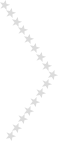We know you probably can't wait to start shopping already, but if you're new to storetoship, why not take five to check out our guide to shopping and shipping? We won't take long, promise.
Getting started with
StoreToShip
If the U.S. site accepts your credit card, fantastic – you shop normally as you would at any other site. The only difference is, instead of having your items delivered to you, you'll send them to our free U.S. address.
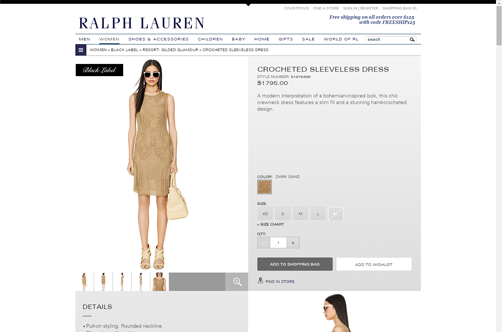
Shop as you normally would at any stie then add the item you want to buy and checkout with the merchant. |
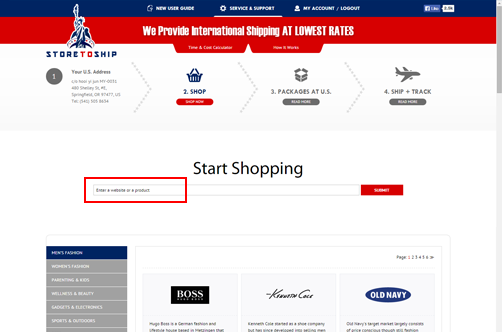
Enter the URL of the USA site you want to shop from in the start shopping box. |
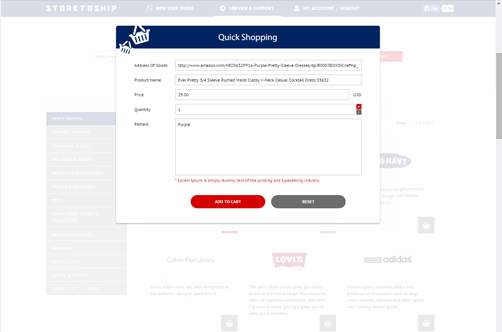
Fill in the boxes with the URL, product name, price, quantity and under remarks you can state its size and color. Once finished click on add to cart. |
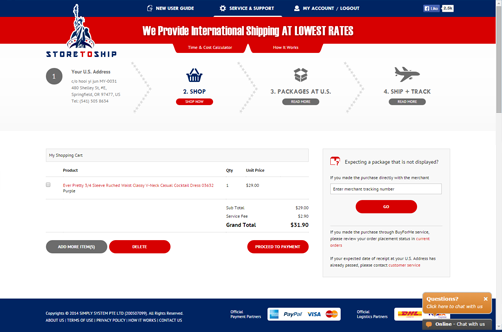
Please check under "My Shopping Cart" that your orders are correct, after checking please click on the box "proceed to checkout" to make payment. |
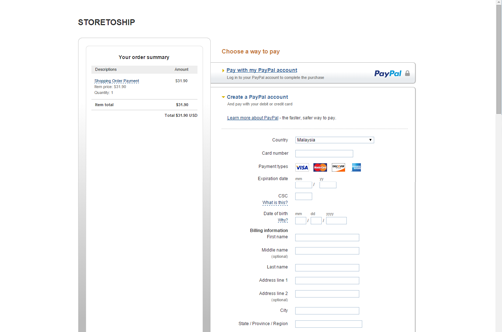
Fill in the boxes with your credit card information and proceed to make payment. |
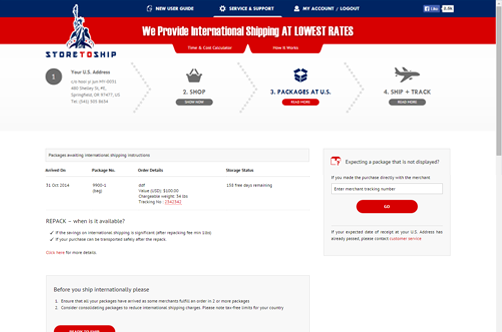
To view your package(s) details click on the "PACKAGES AT U.S." tab. |
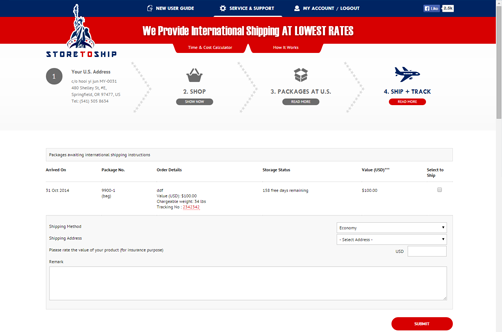
Click on the "SHIP + TRACK" tab and decide how you want your packages to be shipped. If you are combining different packages, wait for all your packages to arrive and tick the box at the side of it to select to ship. Once done select your shipping method and shipping address then fill in the value of the products and remarks. |
We are working hard to give you a clear and perfect guidance, we will update soon. Please have a look back.
Done shopping? Now find out how to keep your shipping costs low, low, low, all the way back to your home.
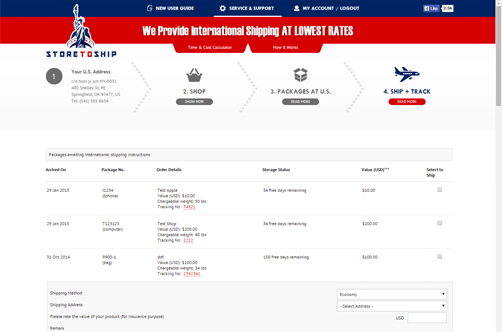 |
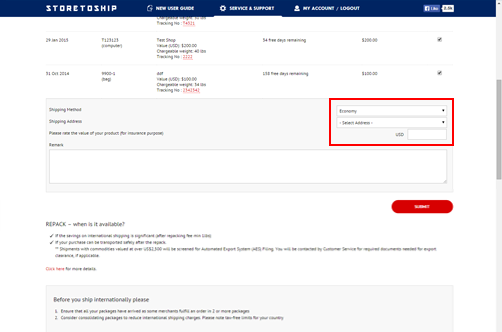 |
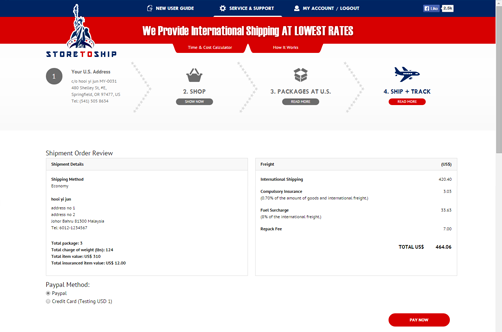
Make sure your Shipment Order Review is correct and select the payment method either paypal, visa, master or american express. Once done click on the pay now tab to continue. After payment is made your shipping instructions will be send via E-mail. |
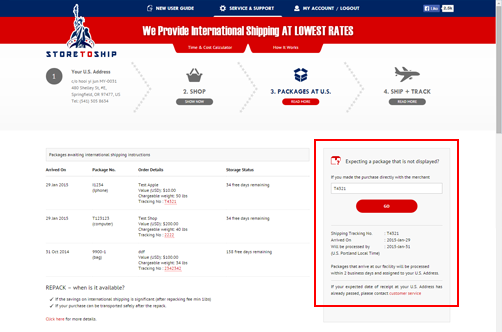
To track your shipment enter merchant tracking number in the box and click on the "GO" tab. |